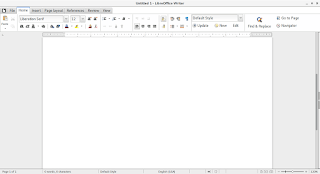Whats new in LibreOffice 5.3?
LibreOffice 5.3 is packed with new features that make it easier to use and familiar to new users.
- Improved text layout engine for a consistent look cross platforms using HarfBuzz.
- Preserving table looks when applying edits in Writer.
- Improvements to default cell styles in Calc.
- A template selector when opening in impress to choose templates from, and a new slides properties deck in the sidebar when in master slide mode.
- Many “under the hood improvements for easier development.
- Experimental UI features, a notebook bar can be added that is similar to MS office ribbon, this feature is completely optional while the sidebar can be docked to the side with a single click.
- LibreOffice online, the collaborative document editing service provides the
the first source code as a docker image.
For more details please visit this page.
How to enable the notebook bar in LibreOffice 5.3?
1. It’s actually very easy to enable this “experimental feature” of LibreOffice, you need to go to the options and choose advanced, from there check the experimental features, and restart the program.
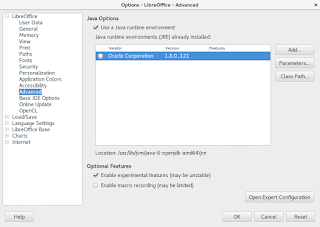 |
| Enabling experimental features in LibreOffice 5.3 |
2. Then open Writer, navigate the menu to the Menu View> Notebook bar > Tabbed
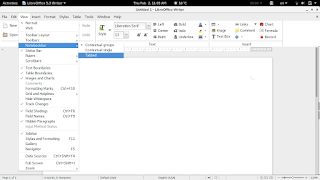 |
| Enabling the notebook bar in LibreOffice 5.3 |
3. And it will change into a tabbed style!
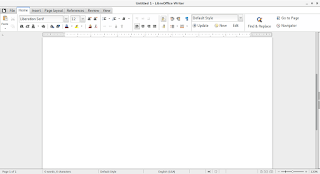 |
| The final look of the Notebook bar in LibreOffice 5.3 |
Doesn’t it look great? Let’s not forget it’s experimental so it needs a little polishing!
Download LibreOffice 5.3
To download LibreOffice 5.3 go to the download page and choose your operating system and begin downloading, you might even consider using a torrent and seeding as well to help people download faster!
And consider placing a donation as well, it’s what keeps the foundation going!
Last words
Will you download LibreOffice 5.3? Do you like the Notebook bar? Please let me know what you think in the comments section below!
Thank you for reading this post, please share it on your social media and help my blog grow.
In more recent versions, follow this help guide.