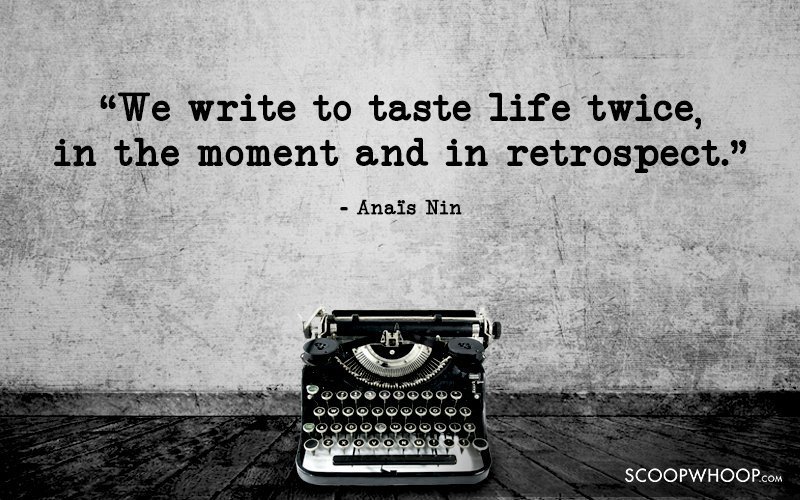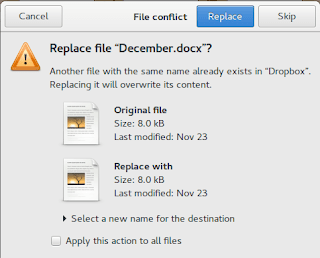The answer is really simple: Work!
Taking my Netbook to work
This little thing is a blessing! If fits in my bag effortlessly and I feel like I’m carrying nothing at all! While my fellow teachers carry tons of books and papers with them, I use my Netbook to read the material and give lessons, something I wouldn’t be able to do that easily, also making adjustments and documents on the fly is fantastic, I don’t have to wait in line to use the “teacher’s computer”.
But .. I can take my laptop to work too, can’t I?
Yes, and no!
My laptop is my “daily driver”, and like most people I have private information and things I’d prefer to keep as safe as possible, it’s always a fear of mine that it would be lost or stolen. Getting stopped at a check point and stolen at gunpoint is a common risk now days in Tripoli, so that’s something to think about..
Even forgetting the bag in a public place would be a catastrophe to me! Some losses even a backup can’t restore.
But with this little guy, things are okay, I only have the things I work on now, even if it’s lost, it didn’t cost that much and it doesn’t have any vital information. The best of both worlds!
There is one tiny problem tho..
Version control
In my series “Dual boot saga” I complained that having two laptops to work with was a confusing thing (which was), that statement is less valid now, but still has some sense.
When I’m working on a document for example, let it be a weekly plan, an answer sheet or a monthly exam, sometimes I happen not to know which document is more recent if I copied it from one laptop to the other, or which one has the changes I need; these little annoyances waste a lot of time.
More often than not I’d leave a document on one of the computers and have to get out of bed to get it (I never remember these things only until I turn off the lights and roll under the blanket), this in itself is torture!
I sometimes upload my documents to Telegram web, and then access the site on my laptop or phone and download the document, but that’s just too much work!
Dropbox
This solution was right there in front of me the whole time! I can upload the documents and access them from any device. It’s not complicated like Google drive and doesn’t have added frills like Telegram Web, and it works perfectly with Linux.
All I have to do now is to finish the document and upload it to Dropbox, no more calling home asking for someone to unlock my laptop and send a file I forgot (happened to me very recently sadly, and yes it was a Wednesday!).
And even if the free plan only gives 2 GB of free space, I don’t think I’ll ever fill that.
Final words
My Netbook is far from perfect, it’s slow and the screen is smacked, but for the purpose I use it for, it runs like a champ! And now that I’ve gotten around the Two laptop hurdle, I can safely say that my productivity will be through the roof.