I managed to shave some minutes off my boot time. It was taking 5-7 minutes to boot! And that’s a lot of time!!
As I mentioned in the dual boot path, windows was really slow to boot. And it depends largely on what software you allow to start with windows. As you can see in the Task manager of Windows 8. You can see the programs starting with the system from the Startup tab. Enable them or disable them, and determine how much impact do they present to the overall boot.
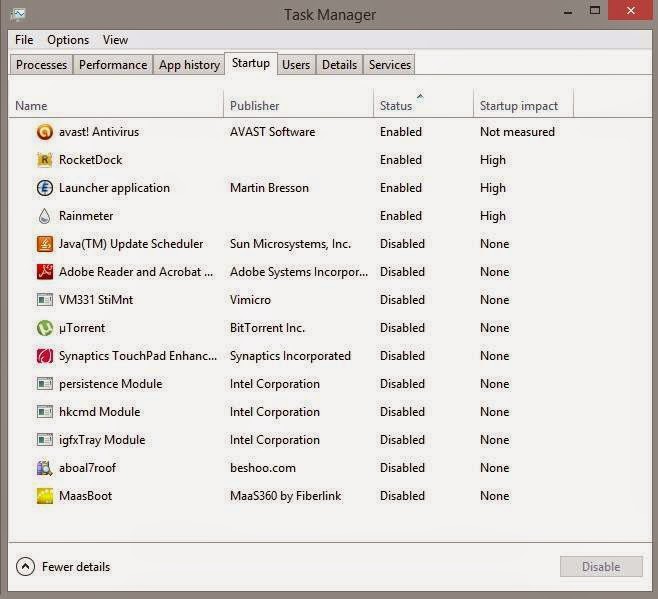
As you can see some programs have high impact and those present the prime suspect to slow boot
I installed Maasboot. A freeware that measures the boot speed of your computer boot and records it over time and creates a chart of it.
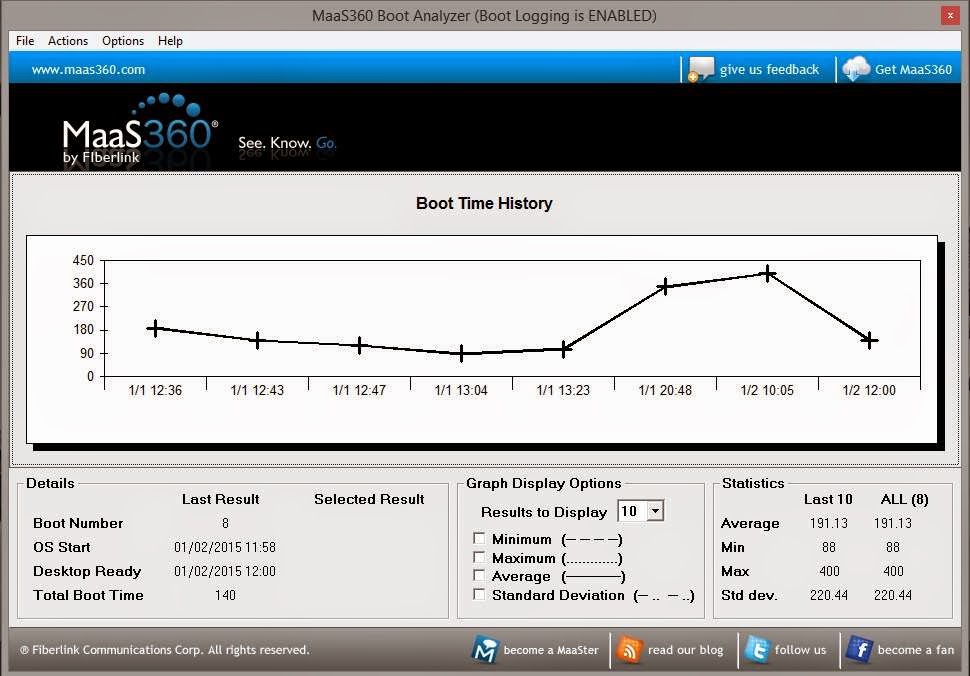
It’s really helpful to see the effects of programs on boot against time. By disabling and enabling some software (High impact of course ) and restarting, I was able to determine what was taking it so long!
what I did was uninstalling Nexus dock and Rainmeter And installing the amazing Rocket Dock. And the boot time improved greatly, then a few days later I installed Rainmeter’s latest version. And the boot time was decent so I kept it.
To sum up. I had to let Nexus dock go! Sad as it may seem. But boot time matters more to me. And Rocket dock is a really good dock and favors performance!
I hope you find this post useful and it helps you with your daily life.
I’m looking forward to your feedback!
Was this post helpful to you? Post your last boot time and let’s see how is it faring!