Back when I was using Linux, gaming was kind of an issue. I had to resort to all sorts of tricks and tools to make the experience somewhat doable (and to a great extent it was). Thanks to one tool called Lutris.
Sadly tho upon using a different computer and leaving Linux behind in favor of Windows 10.
Lutris was sorely missed. No other tools comes anywhere close to collecting a random collection of games.
I tried many solutions to replace Lutris that is until the date of this writing a Linux only software.

The only solution that I felt served the purpose of a game collection software that’s free and open source is called: Pegasus.
The state of my game collection.
My game collection as it stands is filled with all sorts of games: Abandonware DOS games, games that I’ve bought or won, freeware games, open source games, etc. There is no one platform that can contain this library – much like the school library that I’ve organized using Goodreads -. Heck there are games that I’ve made – plug in shameless self promotion in here for Zanga Man -.
What is Pegasus and what does it do?
Pegasus is a free and open source software that acts as a front end for game collection. You can add your games to the collection manually and have them displayed in console – like interface.
Can you add games automatically like Lutris?
There is a way displayed on the website. Which includes scrapping for assets and downloading tools that I really didn’t feel comfortable using. I much rather prefer adding the games one by one.
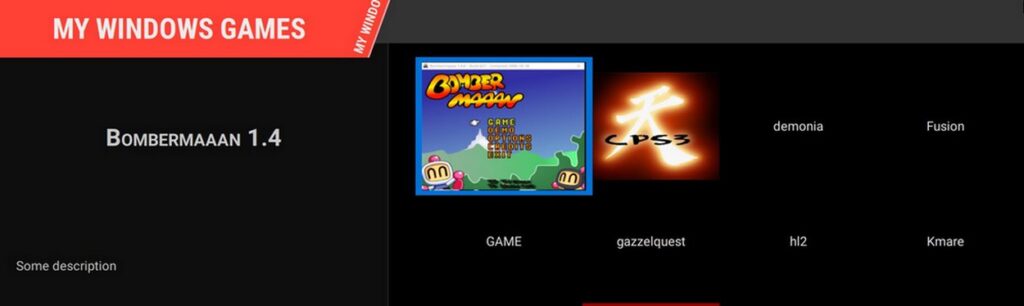
How do you add games?
There is a file called “metadata.pegasus”. Place this file in your game directory and add the folders of games to the text file.
You can also add the picture (or art) that would be displayed once you load the Front end.
Download
To download pegasus please click here.
Final words
Do you use a game collection tool? What’s the tool you are using? Let me know in the comments section below.
