If you’re like me, that means you’ve scoured the internet looking for a support number or an email address to write to Twitter (with no avail) and then arrived at this page.
Here you’re in luck! Here is where you learn how to download your twitter archive when you are stuck behind the “confirm your identity” wall.
Synopsis of the problem
Whenever I wanted to download my Twitter archive, I was taken to a page with several questions to “confirm my identity” and then sent an automated response. I got 20 of these or more. But nothing seemed to be working.
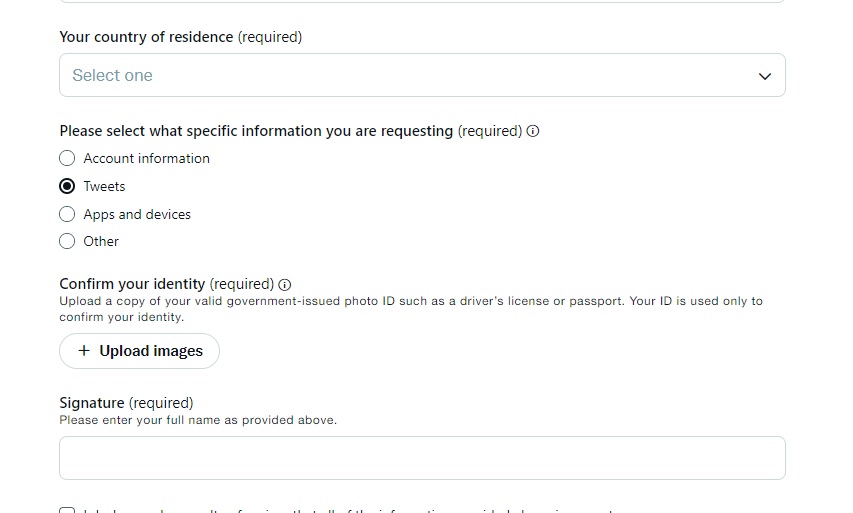
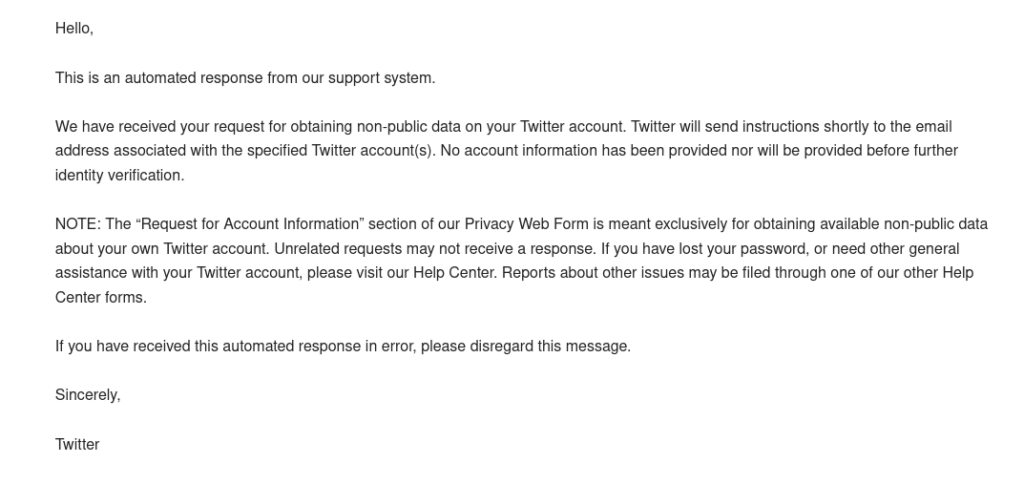
I tweeted to support, I even mentioned Twitter CEO (Elon Musk) to no avail.
Nothing worked. I was stuck in an endless loop of confirming my identity.
Until I stumbled upon a nugget of wisdom that proved to be useful.

Prerequisites: Adjust your email notifications
I had all my email notifications disabled not to get messages from Twitter. But in hindsight I think that denied me from getting email conformation codes. So please make sure you have that enabled first!
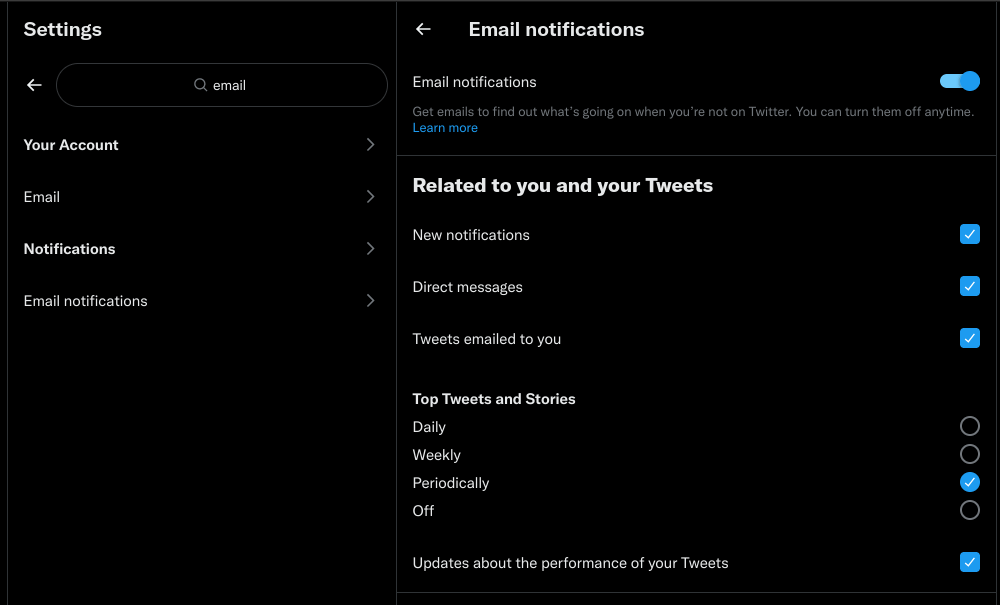
Change your email address
I read that you need to change your email address in order to download your Twitter archive. I was skeptic at first but decided to give it a go. I went in and entered my blog’s email address ..
They sent me a verification code, and I was able to access my archive download window that was locked behind the “confirm your identity wall”!
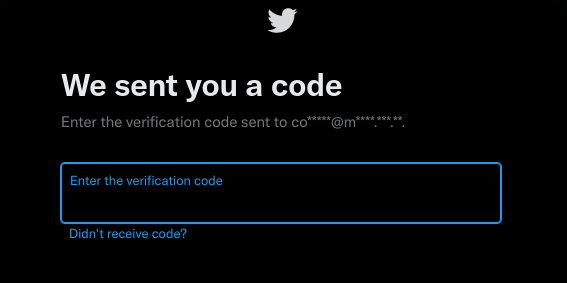
After that I requested the archive and waited for around 48 hours for it to be ready.
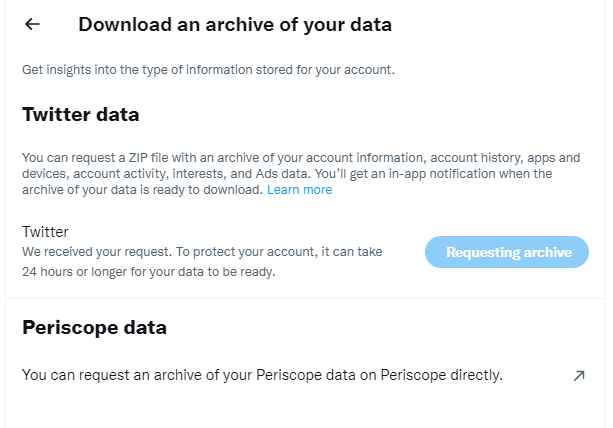
Then the long awaited notification arrived. Boy was I happy to see this!
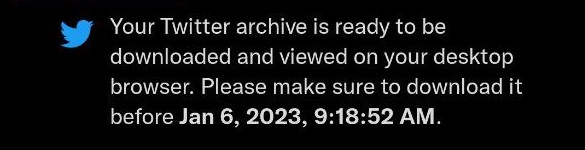
And downloaded it, it took some time being around 800 MBs.
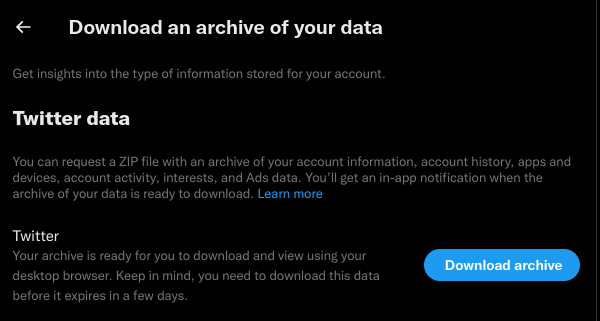
As simple as that!
Final words
If you’re stuck on this window then all you need to do is to change your email address. Don’t rely on Twitter support as they aren’t very helpful. Looks like the recent cuts in staff really affected their ability to respond to support requests.
I hope you found this post useful, and I’ll catch you in the next one.
P.S: I have a previous post that I’ll be linking here about downloading your twitter archive.