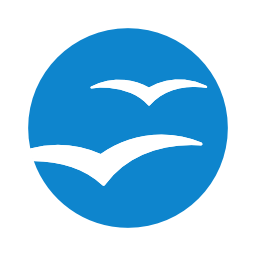Hi there, welcome to another tech tip, today we will look into downloading Apache OpenOffice in Ubuntu 13.04, It shall work on other Ubuntu based Distros like Mint and Xubuntu.

- At first you need to download Apache OpenOffice from this offical link
- After that you need to Uninstall LibreOffice:
- Use the command: sudo apt-get purge libreoffice-* and confirm with y
- Copy the downloaded archive to your desktop and open it.
- Extract the folder DEBS to your desktop
- In terminal write cd Desktop
- Then write cd DEBS, the command should look like username@machinename:~/Desktop/DEBS$ []
- Write the command sudo dpkg -i *.deb to install all the debs in the folder (Batch install)
- Use the command cd desktop-integration
- Write the commandsudo dpkg -i *.deb to install the menus on your system, or simply access the folder and double click on it install them.
Thank you for reading, and I hope you enjoy your time with Apache OpenOffice