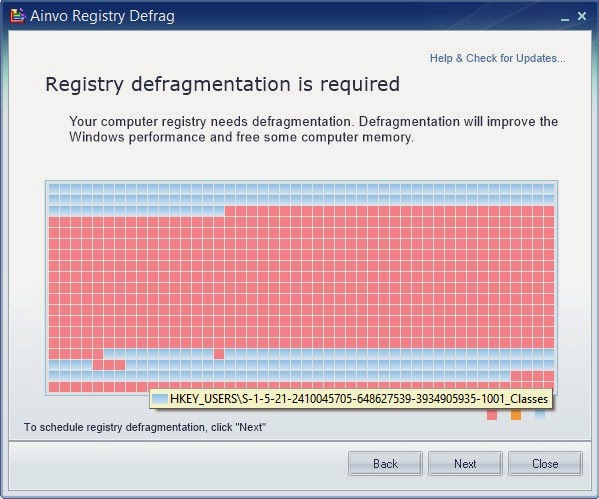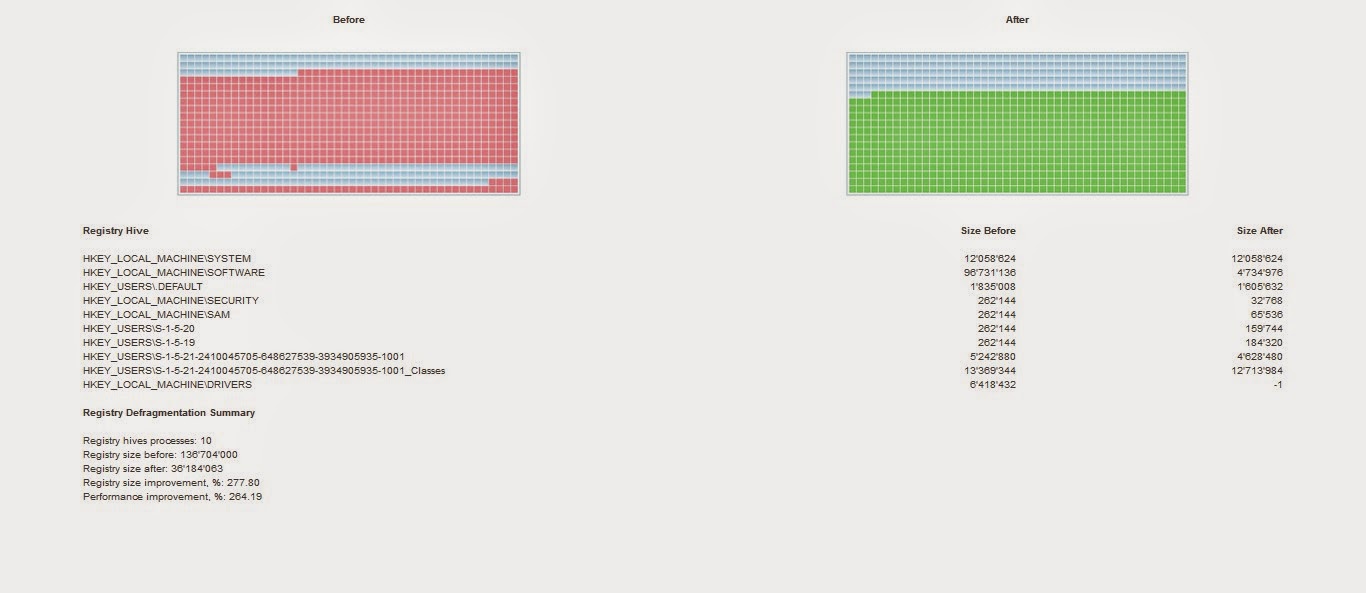Today we are going to talk about registry defragging. And what benefits it may bring you?
It’s very similar to normal defragging. Instead of working with files and folders. It works inside the registry
Over a long period of time the registry becomes clustered with useless keys and unused values. Which affects the overall system performance.
It’s pretty safe to do with the right tool. Ainvo Registry Defrag is an easy to use tool and really effective. It’s free for non-commercial use. So make sure to check the license before getting to work! It’s compatible with Windows XP, Vista and 7. Useless on Windows 8 / 8.1 (Trust me. I tried it several times).
The tool itself is pretty straight forward. It’s a wizard that calculates the registry defragment. If you don’t need defragment it will tell you so.At first it will run an analysis of the system to determine how fragmented is the registry. As you can see here it’s pretty fragmented!
You need to reboot for it to work. When you reboot a black screen will appear (Don’t be scared!!) and you will see the progress. Then you have to reboot again to the system.
The reason is: It cannot work on the system files while they are in use. It works outside of windows (Pre-boot).
Then after the second reboot you are shown the defrag results in your default browser.
The detailed results show where the tweaks were made and the sizes before and after.
Feel free to check it out and give your system an overhaul.
Now I must warn you: Don’t attempt to do anything to the registry on your own, unless you know exactly what you are doing, it can cause some serious damage to your system.
I hope you enjoyed this post and found it useful. Feel free to comment below!
Also join my blog and subscribe to mailing list so you don’t miss a post!
Doesn’t work on Windows 10.