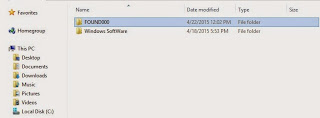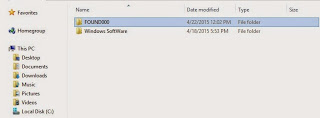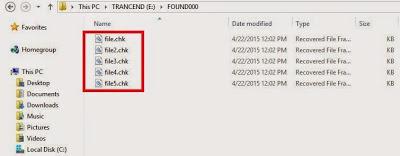You inserted a USB drive to your computer. And you were asked to do a check ( and with Windows 8 that happens with all USB’s!!) And when you checked there were errors and files recovered! Is that bad?
Not really. That can be a really good thing!
When the check is completed (depends on drive size and files in question) you will find the FOUND.000 folder. With plenty of .CHK files. So far so good!
Depending on the file sizes of the check files you might be able to restore the data.
If it’s in the same size as your lost data then you are in luck.
Just log into Linux and you will see then in thumbnails of the same type. All you have to do is to rename them to get them to work!
Pretty easy huh?
I found out a strange thing. That some of the web pages I downloaded in Linux are often lost when I boot to Windows. Because the names of the files and folders contain elements not allowed in Windows like “/“ and “?”.
In a next post I will be talking about fixing the empty but full drive with no format included!
I hope you found this post useful. Please comment below and let me know what you think?