Hey there you guys!
How are you today? I hope you are doing good
Today we are going to look at an amazing text editor. Free and open source, Atom.
GitHub presented it’s text editor and made it open source under the MIT license in mid 2014. Available for Linux and Windows. “A Hackable text editor for the 21st century!”
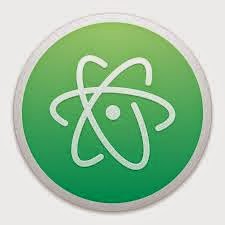 |
It’s made by GitHub. The biggest code repository online.
Lets take a look at the awesome features of Atom.
1. It looks amazing!
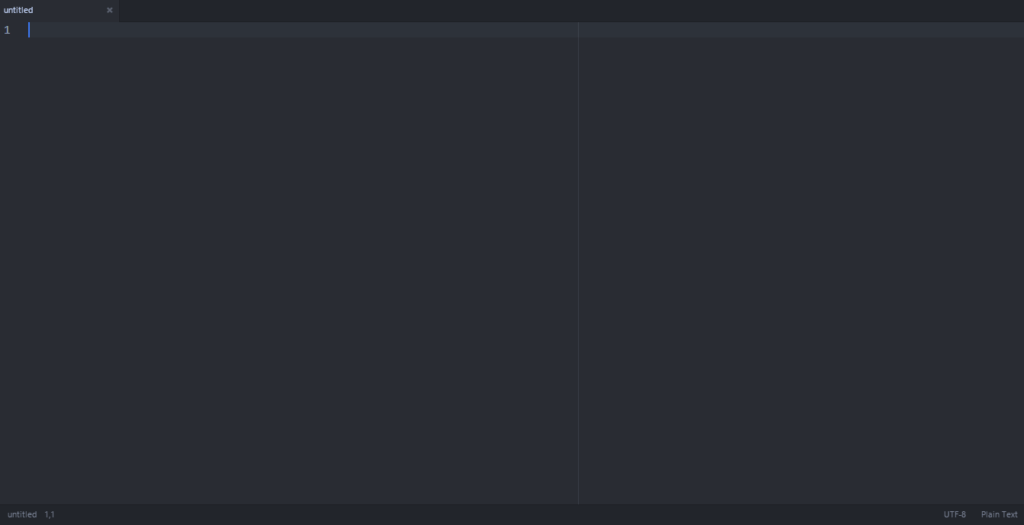 |
Atom’s main interface. Two panes
No more black text on a white background. (Unless you are into that thing. There is a white theme 😛 ) it has the look and feel that made Sublime text the favorite text editor of many developers. It’s divided into panes for ease of use.
2. It has many plug-ins for you to choose from.
It comes preloaded out of the box with many plug-ins and the syntax support of many languages, and you can add as many as you like and need!
3. Great community support
As it is being developed by GitHub you are bound to receive great support and many plug ins and themes to your liking.
4. Cross – Platform
It’s available for Linux (Ubuntu / RedHat). Windows and OS X 10.8 and later. I must note that the version for Windows and Mac checks for Auto update. While in Linux you need to check for it manually!
5. If you didn’t find it. Make it yourself!
You can customize Atoms to your liking and needs by “Hacking it”. That’s right! You can edit parts of the interface and look using your knowledge of CSS & html.
As everything else there are some draw backs to it, let’s check them out:
1. Resource consuming
It’s takes around 200 MB more less. Separated into background services and the program itself (which is 20 MB). In comparison it takes a LOT more than Sublime text.( Same load on Xubuntu)
2. It takes a long time to load
It takes around 19 seconds to load. Compared to Sublime text which takes seconds to load. While when I installed it on Linux Xubuntu. It loaded in 2-3 seconds!!
3.File size restriction of 2 Mega byte file size
I’ve read around the web that you can’t open files larger than 2 mega bytes. I am yet to test that. I’ll update this section when possible. *Update: Crashed with a 1.5MB .js file on Windows & Linux!
Download
The download page detects your system type and gives a timely link. So go check it out from here.
Also checkout the flight manual which gives you all the information you need to know like Keybindings.
Final words
I think it’s unfair to compare Atom to industry giants like Vim and Sublime Text. Simply it wasn’t around for as long. And it has room for improvement and plenty of potential! It’s highly customizable, has a great interface and 100% free. Totally worth a try!
How did you like this post? Did you find it useful? Please comment below and let me hear what you have in mind.
Please give Kudos! Comment and share.