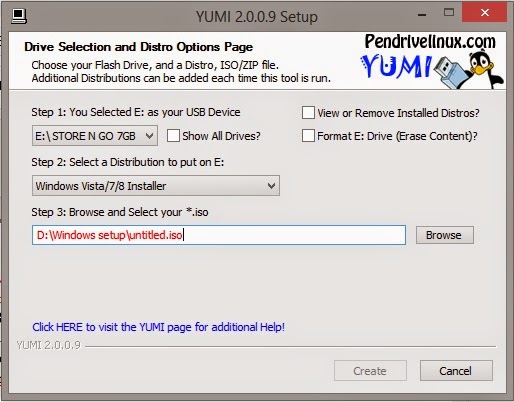We will be putting the Linux / Open source topic aside for now. As this feels like a more pressing matter 🙂
As we said in the Acer Netbook repair post that we will post about making bootable USB for Windows and Linux
We will be looking into making A bootable USB for Windows, this is very useful in case you have a Laptop with a damaged DVD-R or you need to fix a Netbook that has no DVD-R at all!!
Bootable USBs are really handy! From boot repairs to much faster windows installations. So here is my fail proof tutorial!

First of all you are going to need an ISO. The ISO is a digital clone of the DVD. If you can download one of the internet that is good! But I’m going to assume that you don’t know where to get it, or don’t have a good connection. And I’ll show you how to make one very easily.
All you need to do is to download and install InfraRecorder. It’s a free and open-source software that is used to burn CD’s and DVD’s. And make digital images. Download it from here.
After downloading and installing this software. Open it, and insert the Windows installation DVD, in this case we choose Windows 7.
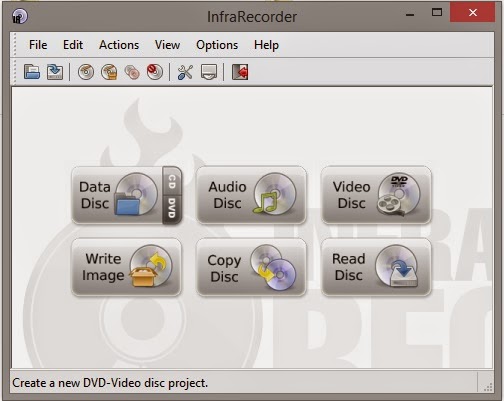
From the main interface click read disk, select a name for it and select a location on the hard drive. And let it copy till it finishes!
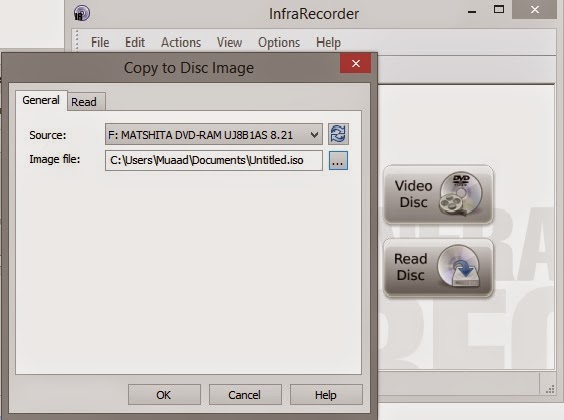
When you are done you will have an image disk of the Windows 7. I must stress that you need to have a license to install and use Windows products. And this tutorial will not show any ways to use illegal software. Just the regular install.
Steps to make the bootable USB
For this step we are going to need a software called YUMI. (Your Universal Multiboot Installer ) Also free and can be downloaded from Here.. I found this to be the easiest way around when it comes to burning ISOs on a USB. And it can add many ISOs on one flash! So it’s efficient and easy!
1. After the download run the setup and click agree.
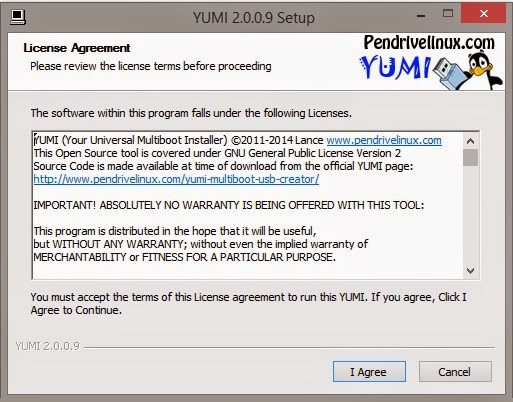
2. From this windows select the USB drive you are going to use.
A. Select windows from the drop-down list. It has many Linux distributions and many live CDs too. Scroll down to find windows under other OS/tools Windows Vista/7/8 installer
B. Browse for the ISO we created, note that the name of the ISO will be the name in the boot menu. So name it fully for example: “Windows 7 Professional” .
3. On the warning menu choose yes (will format the USB so double check)
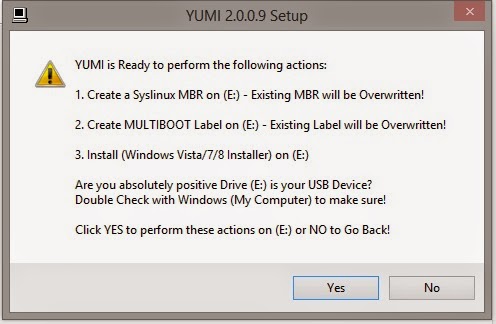
4. You will see the progress windows copying all the files to the USB.
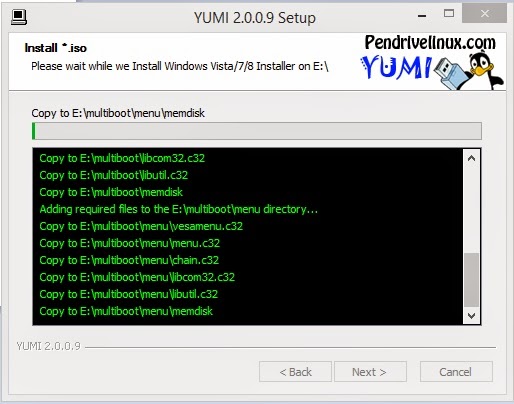
5. Wait for a few minutes and you are done!
You can add other ISOs using the same steps, or remove them if you like!
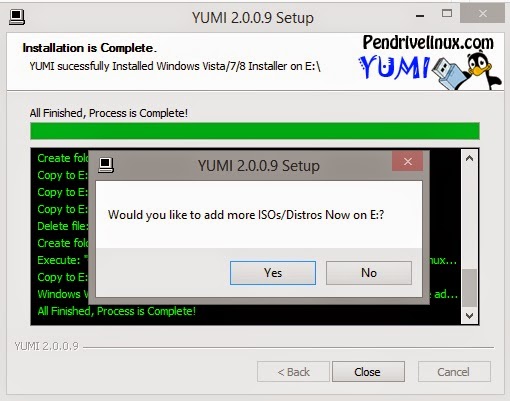
6. Yes will reopen the selection window while no ends the program .
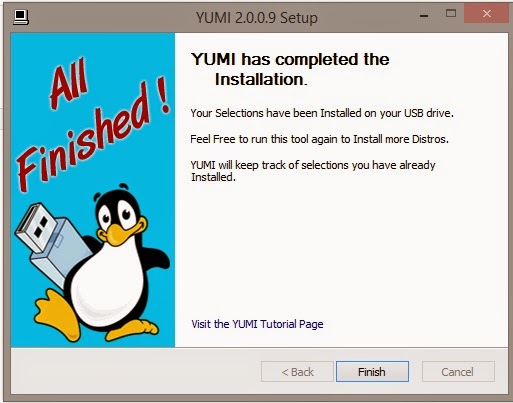
7. After you are done, make sure to back up the data on the target computer. Reboot it and select from the boot selection menu ( Usually accessed by F12, can vary depending on the bios ). And continue form there 😀 .
That was it! Pretty easy isn’t it?
I hope you enjoyed it as much as I enjoy making it 😀
Please feel free to leave your feedback.
On a side note: Yesterday Windows has stopped the updates for windows 7. That’s a bummer :/
Have a nice day 😀