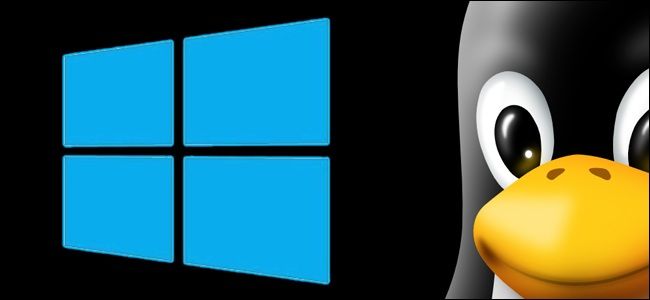That laptop has been acting off for quite some time.
It was time to replace the 4+ year old laptop with a new one. (The old one came with Windows 7 so I got it a new HDD and installed Windows 7 on it.) But what will happen with the original Windows 8 pro that was installed on it? I decided not to let that code go to waste! I had Linux running on my computer and I decided to dual boot (I don’t like having two laptops).
Creating the partition table
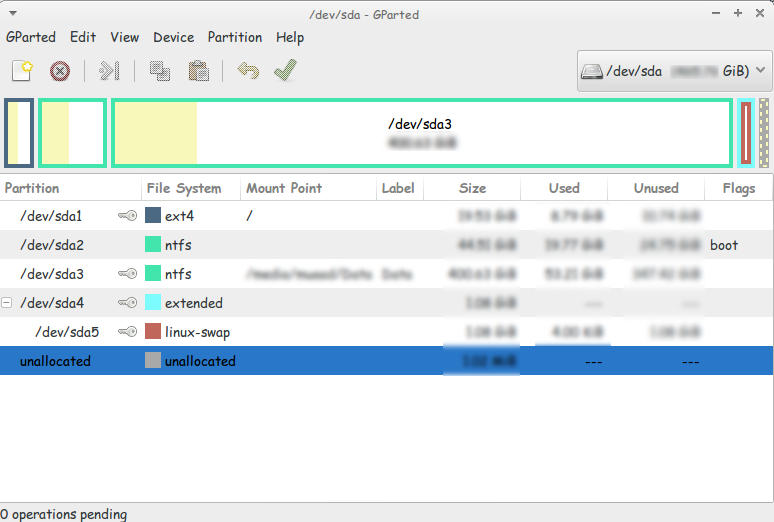 |
| This is the drive after I used Gparted to create a Partition to install Windows |
Then I entered my install media USB chose the newly created partition and installed Windows, This is a link from Microsoft showing how to “clean install” Windows.
Now we come to the Activation part
Upon activation I couldn’t activate the key I had! It won’t activate!
It took the key but didn’t activate..
Check the link for the steps.
These major problems were:
- Installing Windows 8 ruined the boot settings! I can’t see Linux anymore!
- I needed to transfer the Windows from the old laptop to mine.
There were some minor things I solved right away!
- There was a minor nuisance of Incorrect Clock Settings in Windows when dual booting. I fixed easily following this tutorial
- I wanted to Enable .Net Framework 3.5 without downloading it. it was an easy fix and you can check it out from here.
- Windows 8 has the Fast boot feature that makes the disk unaccessible from Linux if Windows 8 was shutdown unexpectedly. This is why you need to disable it. And this is how!
I’ll be getting to those major problems in the second and third part of our saga! Stay tuned!!
Make sure to leave your comments and suggestions in the comments section below.