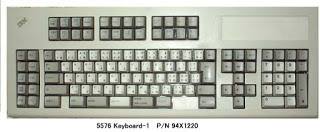Downloading as a snap vs .deb
The most popular way to download this trick is via a snap, but I don’t like to use these nor have any of them installed. I still prefer the old fashioned .deb packages.
 |
| A bucklespring keyboard |
The packages
The package bucklespring_1.4.0-2_.deb can be downloaded easily from Debian’s packaging website (I shall link it below), please note that you won’t find this deb package in Synaptic.
Download the bucklespring-data_1.4.0-2_all.deb and the bucklespring_1.4.0-2_.deb.Install the data first then the bucklesrping package itself.
How to run Bucklespring?
buckle
Download links
Important notes
You have to keep that terminal (x session) open in order to enjoy the bucklespring sounds as you type on the keyboard.
I happened to notice that some keys don’t produce the sound as they are typed on (the number pad on the right side of the keyboard).
Final words
It’s a cool trick to have enabled, totally changes your using experience of the keyboard. I find that it’s best paired with LED enabling (also enabled from the terminal) for a maximum nerdy effect.
Have you enjoyed this tip? Do you like the bucklespring noise? Tell me what you think in the comments section below, and I’ll catch you in another one!