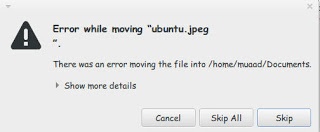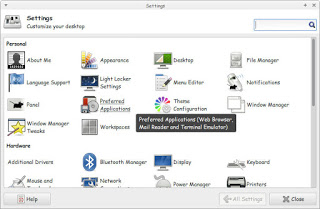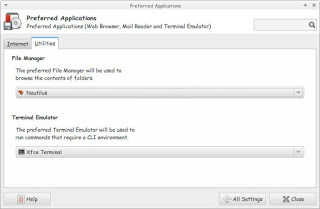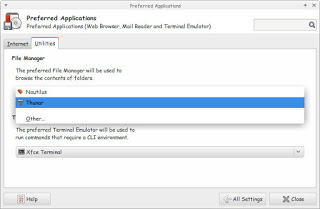Hey there fans! How are you keeping?
Hey there fans! How are you keeping?This bug has been one of my Pet Peevs on Ubuntu. Luckily I was able to fix it easily!!
I noticed this bug when I switched from the default Thunar to Natilus on Xubuntu (While the title says Ubuntu, they are both the same, technically)
I used the desktop often while copying and handling files. What was strange that every time I tried to cut/copy from the desktop to another directory I get this error message
“error while moving “ubuntu.jpg”.
There was an error moving the file into /home/user/documents/
show more details
error moving file: No such file or directory“
That was weird! The file does exist! It’s right there!
I kept working around it by opening desktop in the file manager and moving the files. But that wasn’t handy!
Here is what I did to fix it:
1. I went to settings and clicked Preferred applications.
2. On the Preferred applications choose Default File Manager.
3. Choose Thunar as the Default File Manager.
Close the settings to save the changes. And you are good to go!
I don’t know why is Natilus is having this bug! So the fix is just replacing it with Thunar!!
I hope you found this useful. Please comment below!