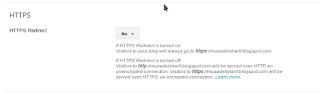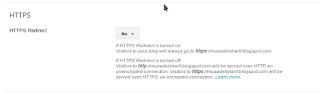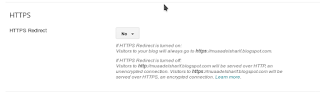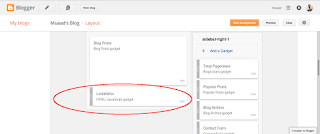LinkWithin is a widget that appears on your blog and shows similar posts to the post you are on, it’s a good way to show more content and get the users engaged, I tried adding it to my site and it didn’t work!
It wasn’t showing any posts!
In this post I’m going to show you how to fix it with one easy step!
This tutorial doesn’t explain how to install LinkedWithin, it’s explained thoroughly on the site itself when you are installing, so take a moment to look at it before jumping in!
Cause #1: Third party domains
At first make sure you are using a blogger domain! Don’t use the domain you bought from the hosting company, your blogspot blog must be a sub domain of blogspot.com in order for Linkwithin to work!
Seems basic? Check your settings again!
Cause #2: Must be placed directly under the post!
There are many places to place widgets in blogger, at first when you add Linkwithin it will be added to the sidebar, drag it and place it under the post, not in the footer! Under the post as in the image below!
This should fix the problem right away! And LinkWithin will show posts in minutes!
For me it worked, too much I’m afraid!
LinkedWithin was showing posts on the home page, something I didn’t expect! And the fix for that is also very easy!
3. Fix LinkedWithin showing posts on Home page
Go to Blogger Your blog Template Edit HTML
From there search for LinkWithin, and go inside the widget and you will find this line of code
<b:includable id=”main” <data:content / </b:includable
Replace it with this one, and you are good to go!
<b:includable id=”main” <b:if cond=’data:blog.pageType =="item"’ <data:content / </b:if </b:includable
4. HTTPS redirect
If you are using HTTPS for added security on your blog then you are going to have to sacrifice using Linkwithin, the widget only supports the usual version of the domain “http://” and not “https://” and won’t even show it on the blog unless you change the settings.
Go to settings HTTPS and switch from on to off.
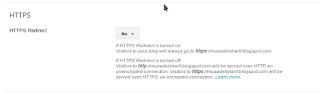 |
| Switch HTTPS from on to off |
I hope you found this post useful, I will be posting tips on how
to increase your blog views soon enough
Share with your friends and family and have a good day!