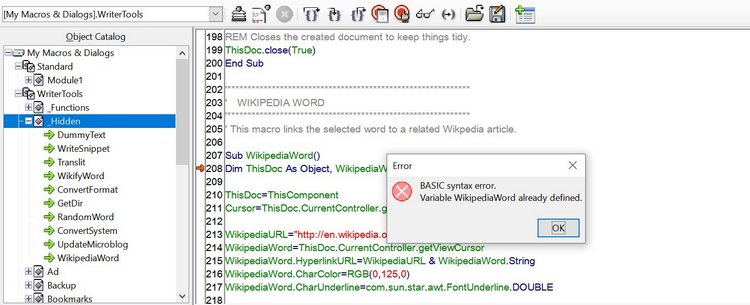Writertools is an extension created to increase Open Office functionality (and later LibreOffice). The last version of Writertools 1.9.0 was released in September 2010.
I have blogged back in 2015 saying “Turn LibreOffice into the best book writing software out there“. A post that received recognition, even from the Libreoffice official twitter account.
But since then, writertools stopped working with Libreoffice. There is an error that affects all of the tools. Today I share the error and how to repair it.
The issue
Upon clicking on any of the tools in the menu. You are greeted with an error message that says: “BASIC Syntax error. Variable WikipediaWord Already Defined. ”
Then, My Macros and Dialogs window is shown, showing a compiler screen highlighting where the error has happened.
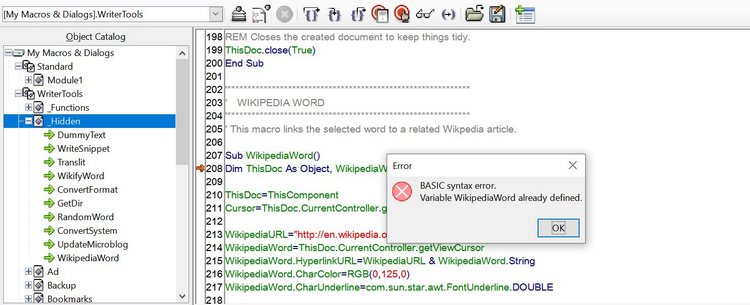
The fix
- On line 207, just above the red arrow shown in the screenshot. Add number 1 to the line.
- Sub WikipediaWord() becomes Sub WikipediaWord1().
- Then click save, and close My Macros and Dialogs window.
And just like that. It will be back to running once more.
I advise registering the database if that’s your first installation and setting the directory of your web browser for the tools to work properly.
Final words
A seemingly difficult problem was fixed by adding one letter of code. Despite the fact that this extension is no longer supported. It’s still pretty useful.
You can download Writertools from this link in case you are curious about trying it.