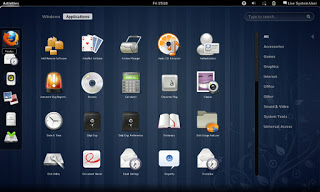One of the major issues I felt in Gnome was the extensions installed get disabled after restart (since I can’t go to sleep anyway). The fix suggested was to use the “System default”.
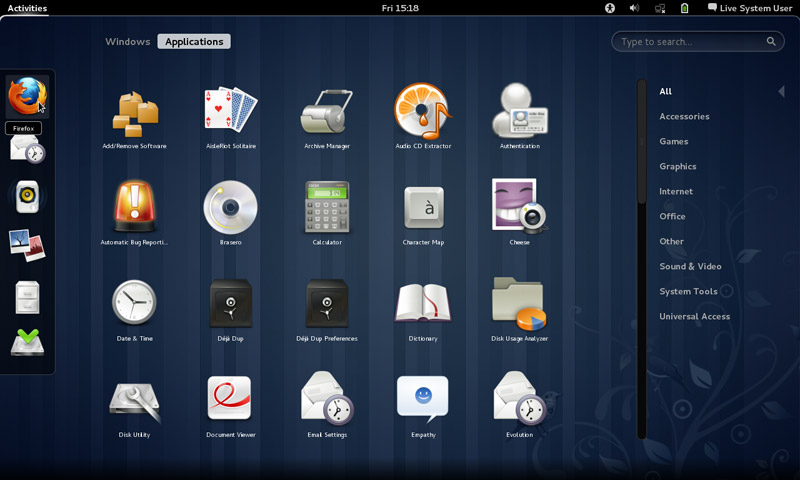
It didn’t fix other issues like the sleep mode not waking up and the classic mode not showing any elements, but I am tackling issues one at the time.
Message tray pop ups
Message tray, it looked big and annoying ( it responds to every mouse gesture no matter how small)
Size
No sleep
Doesn’t wake up from sleep
No classic mode (just a background)
Extensions won’t install
After install won’t stay enabled after reboot
Even the extension that is supposed to make it less sensitive resets on reboot. The fix was to choose the “System default” from the login which (worked for me like many other people). It wasn’t convenient but it was an easy fix.
I’ll post that has a fix for most of these issues very soon 🙂